Configuration
Settings Properties
Properties can be set by:
- java code (highest precedence)
- system property
- property file
- environment variable (lowest precedence)
The order of precedence means that properties set by java code overrides those set by system properties which overrides property file properties which overrides environment variables.
Some properties need to be set before MockServer starts because they are only read at start-up, for example, nioEventLoopThreadCount.
Other values are read continuously and so can be changed at any time, for example, logLevel.
Programmatic Properties
There are two ways to set properties programmatically, as follows:
- org.mockserver.configuration.ConfigurationProperties
- is JVM global
- exposes static methods
- stores property values in system properties
- org.mockserver.configuration.Configuration
- is unique to each MockServer instance
- can be passed to ClientAndServer, MockServer and MockServerClient classes
- only supports instance methods
- defaults to ConfigurationProperties for unset values
Property File
The property file defaults to filename mockserver.properties in the current working directory of MockServer.
This location of the property file can be changed by setting the mockserver.propertyFile system property or MOCKSERVER_PROPERTY_FILE environment property, for example:
-Dmockserver.propertyFile=/config/mockserver.propertiesA full example / template properties file can be found in github
An limited properties file example is, as follows:
###############################
# MockServer & Proxy Settings #
###############################
# Socket & Port Settings
# socket timeout in milliseconds (default 120000)
mockserver.maxSocketTimeout=120000
# Certificate Generation
# dynamically generated CA key pair (if they don't already exist in specified directory)
mockserver.dynamicallyCreateCertificateAuthorityCertificate=true
# save dynamically generated CA key pair in working directory
mockserver.directoryToSaveDynamicSSLCertificate=.
# certificate domain name (default "localhost")
mockserver.sslCertificateDomainName=localhost
# comma separated list of ip addresses for Subject Alternative Name domain names (default empty list)
mockserver.sslSubjectAlternativeNameDomains=www.example.com,www.another.com
# comma separated list of ip addresses for Subject Alternative Name ips (default empty list)
mockserver.sslSubjectAlternativeNameIps=127.0.0.1
# CORS
# enable CORS for MockServer REST API
mockserver.enableCORSForAPI=true
# enable CORS for all responses
mockserver.enableCORSForAllResponses=trueConfiguration Properties
Logging & Metrics Configuration:
The the minimum level of logs to record in the event log and to output to system out (if system out log output is not disabled). The lower the log level the more log entries will be captured, particularly at TRACE level logging.
Type: string Default: INFO
Java Code:
ConfigurationProperties.logLevel(String level)System Property:
-Dmockserver.logLevel=...Environment Variable:
MOCKSERVER_LOG_LEVEL=...Property File:
mockserver.logLevelThe log level, which can be TRACE, DEBUG, INFO, WARN, ERROR, OFF, FINEST, FINE, INFO, WARNING, SEVERE
Example:
-Dmockserver.logLevel="DEBUG"Disable logging to the system output
Type: boolean Default: false
Java Code:
ConfigurationProperties.disableSystemOut(boolean disableSystemOut)System Property:
-Dmockserver.disableSystemOut=...Environment Variable:
MOCKSERVER_DISABLE_SYSTEM_OUT=...Property File:
mockserver.disableSystemOut=...Example:
-Dmockserver.disableSystemOut="true"Disable all logging and processing of log events
Type: boolean Default: false
Java Code:
ConfigurationProperties.disableLogging(boolean disableLogging)System Property:
-Dmockserver.disableLogging=...Environment Variable:
MOCKSERVER_DISABLE_LOGGING=...Property File:
mockserver.disableLogging=...Example:
-Dmockserver.disableLogging="true"If true (the default) the log event recording that a request matcher did not match will include a detailed reason why each non matching field did not match.
Type: string Default: true
Java Code:
ConfigurationProperties.detailedMatchFailures(boolean enable)System Property:
-Dmockserver.detailedMatchFailures=...Environment Variable:
MOCKSERVER_DETAILED_MATCH_FAILURES=...Property File:
mockserver.detailedMatchFailures=...Example:
-Dmockserver.detailedMatchFailures="false"If true (the default) the ClientAndServer constructor or static factor methods will open the UI in the default browser when the log level is set to DEBUG.
Type: string Default: false
Java Code:
ConfigurationProperties.launchUIForLogLevelDebug(boolean enable)System Property:
-Dmockserver.launchUIForLogLevelDebug=...Environment Variable:
MOCKSERVER_LAUNCH_UI_FOR_LOG_LEVEL_DEBUG=...Property File:
mockserver.launchUIForLogLevelDebug=...Example:
-Dmockserver.launchUIForLogLevelDebug="false"Enable the recording of metrics for different activities within MockServer, such as, EXPECTATION_NOT_MATCHED_COUNT, ACTION_RESPONSE_COUNT, WEBSOCKET_CALLBACK_CLIENT_COUNT, etc
Type: boolean Default: false
Java Code:
ConfigurationProperties.metricsEnabled(boolean enable)System Property:
-Dmockserver.metricsEnabled=...Environment Variable:
MOCKSERVER_METRICS_ENABLED=...Property File:
mockserver.metricsEnabled=...Example:
-Dmockserver.metricsEnabled="true"Memory Usage Configuration:
Maximum number of expectations held in the in-memory ring buffer
Type: int Default: free heap space in KB / 400
Java Code:
ConfigurationProperties.maxExpectations(int count)System Property:
-Dmockserver.maxExpectations=...Environment Variable:
MOCKSERVER_MAX_EXPECTATIONS=...Property File:
mockserver.maxExpectations=...Example:
-Dmockserver.maxExpectations="2000"Maximum number of log entries to hold in memory, this include recorded requests, expectation match failures and other log entries. The lower the log level the more log entries will be captured, particularly at TRACE level logging.
Type: int Default: free heap space in KB / 30
Java Code:
ConfigurationProperties.maxLogEntries(int count)System Property:
-Dmockserver.maxLogEntries=...Environment Variable:
MOCKSERVER_MAX_LOG_ENTRIES=...Property File:
mockserver.maxLogEntries=...Example:
-Dmockserver.maxLogEntries="2000"Maximum number of remote (not the same JVM) method callbacks (i.e. web sockets) registered for expectations. The web socket client registry entries are stored in a circular queue so once this limit is reach the oldest are overwritten.
Type: int Default: 1500
Java Code:
ConfigurationProperties.maxWebSocketExpectations(int count)System Property:
-Dmockserver.maxWebSocketExpectations=...Environment Variable:
MOCKSERVER_MAX_WEB_SOCKET_EXPECTATIONS=...Property File:
mockserver.maxWebSocketExpectations=...Example:
-Dmockserver.maxWebSocketExpectations="2000"Output JVM memory usage metrics to CSV file periodically called memoryUsage_<yyyy-MM-dd>.csv
Type: boolean Default: false
Java Code:
ConfigurationProperties.outputMemoryUsageCsv(boolean enable)System Property:
-Dmockserver.outputMemoryUsageCsv=...Environment Variable:
MOCKSERVER_OUTPUT_MEMORY_USAGE_CSV=...Property File:
mockserver.outputMemoryUsageCsv=...Example:
-Dmockserver.outputMemoryUsageCsv="true"Directory to output JVM memory usage metrics CSV files to when outputMemoryUsageCsv enabled
Type: String Default: "."
Java Code:
ConfigurationProperties.memoryUsageCsvDirectory(String directory)System Property:
-Dmockserver.memoryUsageCsvDirectory=...Environment Variable:
MOCKSERVER_MEMORY_USAGE_CSV_DIRECTORY=...Property File:
mockserver.memoryUsageCsvDirectory=...Example:
-Dmockserver.memoryUsageCsvDirectory="."Scalability Configuration:
Number of threads for main event loop
These threads are used for fast non-blocking activities such as:
- reading and de-serialise all requests
- serialising and writing control plane responses
- adding, updating or removing expectations
- verifying requests or request sequences
- retrieving logs
Expectation actions are handled in a separate thread pool to ensure slow object or class callbacks and response / forward delays do not impact the main event loop.
Type: int Default: 5
Java Code:
ConfigurationProperties.nioEventLoopThreadCount(int count)System Property:
-Dmockserver.nioEventLoopThreadCount=...Environment Variable:
MOCKSERVER_NIO_EVENT_LOOP_THREAD_COUNT=...Property File:
mockserver.nioEventLoopThreadCount=...Example:
-Dmockserver.nioEventLoopThreadCount="5"Number of threads for the action handler thread pool
These threads are used for handling actions such as:
- serialising and writing expectation or proxied responses
- handling response delays in a non-blocking way (i.e. using a scheduler)
- executing class callbacks
- handling method / closure callbacks (using web sockets)
Type: int Default: maximum of 5 or available processors count
Java Code:
ConfigurationProperties.actionHandlerThreadCount(int count)System Property:
-Dmockserver.actionHandlerThreadCount=...Environment Variable:
MOCKSERVER_ACTION_HANDLER_THREAD_COUNT=...Property File:
mockserver.actionHandlerThreadCount=...Example:
-Dmockserver.actionHandlerThreadCount="5"Number of threads for client event loop when calling downstream
These threads are used for fast non-blocking activities such as, reading and de-serialise all requests and responses
Type: int Default: 5
Java Code:
ConfigurationProperties.clientNioEventLoopThreadCount(int count)System Property:
-Dmockserver.clientNioEventLoopThreadCount=...Environment Variable:
MOCKSERVER_CLIENT_NIO_EVENT_LOOP_THREAD_COUNT=...Property File:
mockserver.clientNioEventLoopThreadCount=...Example:
-Dmockserver.clientNioEventLoopThreadCount="5"Number of threads for each expectation with a method / closure callback (i.e. web socket client) in the org.mockserver.client.MockServerClient
This setting only effects the Java client and how requests each method / closure callbacks it can handle, the default is 5 which should be suitable except in extreme cases.
Type: int Default: 5
Java Code:
ConfigurationProperties.webSocketClientEventLoopThreadCount(int count)System Property:
-Dmockserver.webSocketClientEventLoopThreadCount=...Environment Variable:
MOCKSERVER_WEB_SOCKET_CLIENT_EVENT_LOOP_THREAD_COUNT=...Property File:
mockserver.webSocketClientEventLoopThreadCount=...Example:
-Dmockserver.webSocketClientEventLoopThreadCount="5"Maximum time allowed in milliseconds for any future to wait, for example when waiting for a response over a web socket callback.
Type: long Default: 60000
Java Code:
ConfigurationProperties.maxFutureTimeout(long milliseconds)System Property:
-Dmockserver.maxFutureTimeout=...Environment Variable:
MOCKSERVER_MAX_FUTURE_TIMEOUT=...Property File:
mockserver.maxFutureTimeout=...Example:
-Dmockserver.maxFutureTimeout="60000"If true (the default) request matchers will fail on the first non-matching field, if false request matchers will compare all fields.
This is useful to see all mismatching fields in the log event recording that a request matcher did not match.
Type: string Default: true
Java Code:
ConfigurationProperties.matchersFailFast(boolean enable)System Property:
-Dmockserver.matchersFailFast=...Environment Variable:
MOCKSERVER_MATCHERS_FAIL_FAST=...Property File:
mockserver.matchersFailFast=...Example:
-Dmockserver.matchersFailFast="false"The the minimum level of logs to record in the event log and to output to system out (if system out log output is not disabled). The lower the log level the more log entries will be captured, particularly at TRACE level logging.
Type: string Default: INFO
Java Code:
ConfigurationProperties.logLevel(String level)System Property:
-Dmockserver.logLevel=...Environment Variable:
MOCKSERVER_LOG_LEVEL=...Property File:
mockserver.logLevelThe log level, which can be TRACE, DEBUG, INFO, WARN, ERROR, OFF, FINEST, FINE, INFO, WARNING, SEVERE
Example:
-Dmockserver.logLevel="DEBUG"Disable logging to the system output
Type: boolean Default: false
Java Code:
ConfigurationProperties.disableSystemOut(boolean disableSystemOut)System Property:
-Dmockserver.disableSystemOut=...Environment Variable:
MOCKSERVER_DISABLE_SYSTEM_OUT=...Property File:
mockserver.disableSystemOut=...Example:
-Dmockserver.disableSystemOut="true"Disable all logging and processing of log events
Type: boolean Default: false
Java Code:
ConfigurationProperties.disableLogging(boolean disableLogging)System Property:
-Dmockserver.disableLogging=...Environment Variable:
MOCKSERVER_DISABLE_LOGGING=...Property File:
mockserver.disableLogging=...Example:
-Dmockserver.disableLogging="true"Socket Configuration:
Maximum time in milliseconds allowed for a response from a socket
Type: long Default: 20000
Java Code:
ConfigurationProperties.maxSocketTimeout(long milliseconds)System Property:
-Dmockserver.maxSocketTimeout=...Environment Variable:
MOCKSERVER_MAX_SOCKET_TIMEOUT=...Property File:
mockserver.maxSocketTimeout=...Example:
-Dmockserver.maxSocketTimeout="10000"Maximum time in milliseconds allowed to connect to a socket
Type: int Default: 20000
Java Code:
ConfigurationProperties.socketConnectionTimeout(int milliseconds)System Property:
-Dmockserver.socketConnectionTimeout=...Environment Variable:
MOCKSERVER_SOCKET_CONNECTION_TIMEOUT=...Property File:
mockserver.socketConnectionTimeout=...Example:
-Dmockserver.socketConnectionTimeout="10000"If true socket connections will always be closed after a response is returned, if false connection is only closed if request header indicate connection should be closed.
Type: int Default: false
Java Code:
ConfigurationProperties.alwaysCloseSocketConnections(boolean alwaysClose)System Property:
-Dmockserver.alwaysCloseSocketConnections=...Environment Variable:
MOCKSERVER_ALWAYS_CLOSE_SOCKET_CONNECTIONS=...Property File:
mockserver.alwaysCloseSocketConnections=...Example:
-Dmockserver.alwaysCloseSocketConnections="true"The local IP address to bind to for accepting new socket connections
Type: string Default: 0.0.0.0
Java Code:
ConfigurationProperties.localBoundIP(String localBoundIP)System Property:
-Dmockserver.localBoundIP=...Environment Variable:
MOCKSERVER_LOCAL_BOUND_IP=...Property File:
mockserver.localBoundIP=...Example:
-Dmockserver.localBoundIP="0.0.0.0"Http Request Parsing Configuration:
Maximum size the first line of an HTTP request
Type: int Default: Integer.MAX_VALUE
Java Code:
ConfigurationProperties.maxInitialLineLength(int length)System Property:
-Dmockserver.maxInitialLineLength=...Environment Variable:
MOCKSERVER_MAX_INITIAL_LINE_LENGTH=...Property File:
mockserver.maxInitialLineLength=...Example:
-Dmockserver.maxInitialLineLength="8192"Maximum size HTTP request headers
Type: int Default: Integer.MAX_VALUE
Java Code:
ConfigurationProperties.maxHeaderSize(int size)System Property:
-Dmockserver.maxHeaderSize=...Environment Variable:
MOCKSERVER_MAX_HEADER_SIZE=...Property File:
mockserver.maxHeaderSize=...Example:
-Dmockserver.maxHeaderSize="16384"Maximum size of HTTP chunks in request or responses
Type: int Default: Integer.MAX_VALUE
Java Code:
ConfigurationProperties.maxChunkSize(int size)System Property:
-Dmockserver.maxChunkSize=...Environment Variable:
MOCKSERVER_MAX_CHUNK_SIZE=...Property File:
mockserver.maxChunkSize=...Example:
-Dmockserver.maxChunkSize="16384"If true semicolons are treated as a separator for a query parameter string, if false the semicolon is treated as a normal character that is part of a query parameter value.
Type: int Default: true
Java Code:
ConfigurationProperties.useSemicolonAsQueryParameterSeparator(boolean useSemicolonAsQueryParameterSeparator)System Property:
-Dmockserver.useSemicolonAsQueryParameterSeparator=...Environment Variable:
MOCKSERVER_USE_SEMICOLON_AS_QUERY_PARAMETER_SEPARATOR=...Property File:
mockserver.useSemicolonAsQueryParameterSeparator=...Example:
-Dmockserver.useSemicolonAsQueryParameterSeparator="false"If false requests are assumed as binary if the method isn't one of "GET", "POST", "PUT", "HEAD", "OPTIONS", "PATCH", "DELETE", "TRACE" or "CONNECT"
Type: int Default: false
Java Code:
ConfigurationProperties.assumeAllRequestsAreHttp(boolean assumeAllRequestsAreHttp)System Property:
-Dmockserver.assumeAllRequestsAreHttp=...Environment Variable:
MOCKSERVER_ASSUME_ALL_REQUESTS_ARE_HTTP=...Property File:
mockserver.assumeAllRequestsAreHttp=...Example:
-Dmockserver.assumeAllRequestsAreHttp="true"CORS Configuration:
Enable CORS for MockServer REST API so that the API can be used for javascript running in browsers, such as selenium
Type: boolean Default: false
Java Code:
ConfigurationProperties.enableCORSForAPI(boolean enableCORSForAPI)System Property:
-Dmockserver.enableCORSForAPI=...Environment Variable:
MOCKSERVER_ENABLE_CORS_FOR_API=...Property File:
mockserver.enableCORSForAPI=...Example:
-Dmockserver.enableCORSForAPI="true"Enable CORS for all responses from MockServer, including the REST API and expectation responses
Type: boolean Default: false
Java Code:
ConfigurationProperties.enableCORSForAllResponses(boolean enableCORSForAllResponses)System Property:
-Dmockserver.enableCORSForAllResponses=...Environment Variable:
MOCKSERVER_ENABLE_CORS_FOR_ALL_RESPONSES=...Property File:
mockserver.enableCORSForAllResponses=...Example:
-Dmockserver.enableCORSForAllResponses="true"The value used for CORS in the access-control-allow-origin header.
Note: To ensure access-control-allow-credentials works correct, when corsAllowCredentials is true the CORS header access-control-allow-origin will set its value using the origin header on requests instead of corsAllowCredentials property.
Type: string Default: ""
Java Code:
ConfigurationProperties.corsAllowOrigin(String corsAllowOrigin)System Property:
-Dmockserver.corsAllowOrigin=...Environment Variable:
MOCKSERVER_CORS_ALLOW_ORIGIN=...Property File:
mockserver.corsAllowOrigin=...Example:
-Dmockserver.corsAllowOrigin="*"The value used for CORS in the access-control-allow-methods header.
Type: string Default: ""
Java Code:
ConfigurationProperties.corsAllowMethods(String corsAllowMethods)System Property:
-Dmockserver.corsAllowMethods=...Environment Variable:
MOCKSERVER_CORS_ALLOW_METHODS=...Property File:
mockserver.corsAllowMethods=...Example:
-Dmockserver.corsAllowMethods="CONNECT, DELETE, GET, HEAD, OPTIONS, POST, PUT, PATCH, TRACE"Default value used for CORS in the access-control-allow-headers and access-control-expose-headers headers.
In addition to this default value any headers specified in the request header access-control-request-headers also get added to access-control-allow-headers and access-control-expose-headers headers in a CORS response.
Type: string Default: ""
Java Code:
ConfigurationProperties.corsAllowHeaders(String corsAllowHeaders)System Property:
-Dmockserver.corsAllowHeaders=...Environment Variable:
MOCKSERVER_CORS_ALLOW_HEADERS=...Property File:
mockserver.corsAllowHeaders=...Example:
-Dmockserver.corsAllowHeaders="Allow, Content-Encoding, Content-Length, Content-Type, ETag, Expires, Last-Modified, Location, Server, Vary, Authorization"The value used for CORS in the access-control-allow-credentials header.
Note: To ensure access-control-allow-credentials works correct, when corsAllowCredentials is true the CORS header access-control-allow-origin will set its value using the origin header on requests instead of corsAllowCredentials property.
Type: boolean Default: false
Java Code:
ConfigurationProperties.corsAllowCredentials(boolean allow)System Property:
-Dmockserver.corsAllowCredentials=...Environment Variable:
MOCKSERVER_CORS_ALLOW_CREDENTIALS=...Property File:
mockserver.corsAllowCredentials=...Example:
-Dmockserver.corsAllowCredentials="true"The value used for CORS in the access-control-max-age header.
Type: int Default: 0
Java Code:
ConfigurationProperties.corsMaxAgeInSeconds(int maxAgeInSeconds)System Property:
-Dmockserver.corsMaxAgeInSeconds=...Environment Variable:
MOCKSERVER_CORS_MAX_AGE_IN_SECONDS=...Property File:
mockserver.corsMaxAgeInSeconds=...Example:
-Dmockserver.corsMaxAgeInSeconds=300Initialization & Persistence Configuration:
The class (and package) used to initialize expectations in MockServer at startup, if set MockServer will load and call this class to initialise expectations when is starts.
Type: string Default: null
Java Code:
ConfigurationProperties.initializationClass(String initializationClass)System Property:
-Dmockserver.initializationClass=...Environment Variable:
MOCKSERVER_INITIALIZATION_CLASS=...Property File:
mockserver.initializationClass=...Example:
-Dmockserver.initializationClass="org.mockserver.server.initialize.ExpectationInitializerExample"The path to the json file used to initialize expectations in MockServer at startup, if set MockServer will load this file and initialise expectations for each item in the file when is starts.
The expected format of the file is a JSON array of expectations, as per the REST API format
Type: string Default: null
Java Code:
ConfigurationProperties.initializationJsonPath(String initializationJsonPath)System Property:
-Dmockserver.initializationJsonPath=...Environment Variable:
MOCKSERVER_INITIALIZATION_JSON_PATH=...Property File:
mockserver.initializationJsonPath=...Example:
-Dmockserver.initializationJsonPath="org/mockserver/server/initialize/initializerJson.json"If enabled the initialization json file will be watched for changes, any changes found will result in expectations being created, remove or updated by matching against their key.
If duplicate keys exist only the last duplicate key in the file will be processed and all duplicates except the last duplicate will be removed.
The order of expectations in the file is the order in which they are created if they are new, however, re-ordering existing expectations does not change the order they are matched against incoming requests.
Type: boolean Default: false
Java Code:
ConfigurationProperties.watchInitializationJson(boolean enable)System Property:
-Dmockserver.watchInitializationJson=...Environment Variable:
MOCKSERVER_WATCH_INITIALIZATION_JSON=...Property File:
mockserver.watchInitializationJson=...Example:
-Dmockserver.watchInitializationJson="false"Enable the persisting of expectations as json, which is updated whenever the expectation state is updated (i.e. add, clear, expires, etc)
Type: boolean Default: false
Java Code:
ConfigurationProperties.persistExpectations(boolean persistExpectations)System Property:
-Dmockserver.persistExpectations=...Environment Variable:
MOCKSERVER_PERSIST_EXPECTATIONS=...Property File:
mockserver.persistExpectations=...Example:
-Dmockserver.persistExpectations="true"The file path used to save persisted expectations as json, which is updated whenever the expectation state is updated (i.e. add, clear, expires, etc)
Type: string Default: persistedExpectations.json
Java Code:
ConfigurationProperties.persistedExpectationsPath(String persistedExpectationsPath)System Property:
-Dmockserver.persistedExpectationsPath=...Environment Variable:
MOCKSERVER_PERSISTED_EXPECTATIONS_PATH=...Property File:
mockserver.persistedExpectationsPath=...Example:
-Dmockserver.persistedExpectationsPath="org/mockserver/server/initialize/initializerJson.json"Verification Configuration:
The maximum number of requests to return in verification failure result, if more expectations are found the failure result does not list them separately
Type: int Default: 10
Java Code:
ConfigurationProperties.maximumNumberOfRequestToReturnInVerificationFailure(String maximumNumberOfRequestToReturnInVerificationFailure)System Property:
-Dmockserver.maximumNumberOfRequestToReturnInVerificationFailure=...Environment Variable:
MOCKSERVER_MAXIMUM_NUMBER_OF_REQUESTS_TO_RETURN_IN_VERIFICATION_FAILURE=...Property File:
mockserver.maximumNumberOfRequestToReturnInVerificationFailure=...Example:
-Dmockserver.maximumNumberOfRequestToReturnInVerificationFailure="org/mockserver/server/initialize/initializerJson.json"Proxying Configuration:
If true (the default) when no matching expectation is found, and the host header of the request does not match MockServer's host, then MockServer attempts to proxy the request if that fails then a 404 is returned.
If false when no matching expectation is found, and MockServer is not being used as a proxy, then MockServer always returns a 404 immediately.
Type: string Default: true
Java Code:
ConfigurationProperties.attemptToProxyIfNoMatchingExpectation(boolean enable)System Property:
-Dmockserver.attemptToProxyIfNoMatchingExpectation=...Environment Variable:
MOCKSERVER_ATTEMPT_TO_PROXY_IF_NO_MATCHING_EXPECTATION=...Property File:
mockserver.attemptToProxyIfNoMatchingExpectation=...Example:
-Dmockserver.attemptToProxyIfNoMatchingExpectation="false"Use HTTP proxy (i.e. via Host header) for all outbound / forwarded requests
Type: string Default: null
Java Code:
ConfigurationProperties.forwardHttpProxy(String hostAndPort)System Property:
-Dmockserver.forwardHttpProxy=...Environment Variable:
MOCKSERVER_FORWARD_HTTP_PROXY=...Property File:
mockserver.forwardHttpProxy=...Example:
-Dmockserver.forwardHttpProxy="127.0.0.1:1090"Use HTTPS proxy (i.e. HTTP CONNECT) for all outbound / forwarded requests, supports TLS tunnelling of HTTPS requests
Type: string Default: null
Java Code:
ConfigurationProperties.forwardHttpsProxy(String hostAndPort)System Property:
-Dmockserver.forwardHttpsProxy=...Environment Variable:
MOCKSERVER_FORWARD_HTTPS_PROXY=...Property File:
mockserver.forwardHttpsProxy=...Example:
-Dmockserver.forwardHttpsProxy="127.0.0.1:1090"Use SOCKS proxy for all outbound / forwarded requests, support TLS tunnelling of TCP connections
Type: string Default: null
Java Code:
ConfigurationProperties.forwardSocksProxy(String hostAndPort)System Property:
-Dmockserver.forwardSocksProxy=...Environment Variable:
MOCKSERVER_FORWARD_SOCKS_PROXY=...Property File:
mockserver.forwardSocksProxy=...Example:
-Dmockserver.forwardSocksProxy="127.0.0.1:1090"Username for proxy authentication when using HTTPS proxy (i.e. HTTP CONNECT) for all outbound / forwarded requests
Note: 8u111 Update Release Notes state that the Basic authentication scheme has been deactivated when setting up an HTTPS tunnel. To resolve this clear or set to an empty string the following system properties: jdk.http.auth.tunneling.disabledSchemes and jdk.http.auth.proxying.disabledSchemes.
Type: string Default: null
Java Code:
ConfigurationProperties.forwardProxyAuthenticationUsername(String forwardProxyAuthenticationUsername)System Property:
-Dmockserver.forwardProxyAuthenticationUsername=...Environment Variable:
MOCKSERVER_FORWARD_PROXY_AUTHENTICATION_USERNAME=...Property File:
mockserver.forwardProxyAuthenticationUsername=...Example:
-Dmockserver.forwardProxyAuthenticationUsername=john.doePassword for proxy authentication when using HTTPS proxy (i.e. HTTP CONNECT) for all outbound / forwarded requests
Note: 8u111 Update Release Notes state that the Basic authentication scheme has been deactivated when setting up an HTTPS tunnel. To resolve this clear or set to an empty string the following system properties: jdk.http.auth.tunneling.disabledSchemes and jdk.http.auth.proxying.disabledSchemes.
Type: string Default: null
Java Code:
ConfigurationProperties.forwardProxyAuthenticationPassword(String forwardProxyAuthenticationPassword)System Property:
-Dmockserver.forwardProxyAuthenticationPassword=...Environment Variable:
MOCKSERVER_FORWARD_PROXY_AUTHENTICATION_PASSWORD=...Property File:
mockserver.forwardProxyAuthenticationPassword=...Example:
-Dmockserver.forwardProxyAuthenticationPassword="p@ssw0rd"The authentication realm for proxy authentication to MockServer
Type: string Default: MockServer HTTP Proxy
Java Code:
ConfigurationProperties.proxyAuthenticationRealm(String proxyAuthenticationRealm)System Property:
-Dmockserver.proxyAuthenticationRealm=...Environment Variable:
MOCKSERVER_PROXY_SERVER_REALM=...Property File:
mockserver.proxyAuthenticationRealm=...Example:
-Dmockserver.proxyAuthenticationRealm="MockServer HTTP Proxy"The required username for proxy authentication to MockServer
Note: 8u111 Update Release Notes state that the Basic authentication scheme has been deactivated when setting up an HTTPS tunnel. To resolve this clear or set to an empty string the following system properties: jdk.http.auth.tunneling.disabledSchemes and jdk.http.auth.proxying.disabledSchemes.
Type: string Default:
Java Code:
ConfigurationProperties.proxyAuthenticationUsername(String proxyAuthenticationUsername)System Property:
-Dmockserver.proxyAuthenticationUsername=...Environment Variable:
MOCKSERVER_PROXY_AUTHENTICATION_USERNAME=...Property File:
mockserver.proxyAuthenticationUsername=...Example:
-Dmockserver.proxyAuthenticationUsername=john.doeThe required password for proxy authentication to MockServer
Note: 8u111 Update Release Notes state that the Basic authentication scheme has been deactivated when setting up an HTTPS tunnel. To resolve this clear or set to an empty string the following system properties: jdk.http.auth.tunneling.disabledSchemes and jdk.http.auth.proxying.disabledSchemes.
Type: string Default:
Java Code:
ConfigurationProperties.proxyAuthenticationPassword(String proxyAuthenticationPassword)System Property:
-Dmockserver.proxyAuthenticationPassword=...Environment Variable:
MOCKSERVER_PROXY_AUTHENTICATION_PASSWORD=...Property File:
mockserver.proxyAuthenticationPassword=...Example:
-Dmockserver.proxyAuthenticationPassword="p@ssw0rd"Liveness Configuration:
Path to support HTTP GET requests for status response (also available on PUT /mockserver/status).
If this value is not modified then only PUT /mockserver/status but is a none blank value is provided for this value then GET requests to this path will return the 200 Ok status response showing the MockServer version and bound ports.
A GET request to this path will be matched before any expectation matching or proxying of requests.
Type: string Default: null
Java Code:
ConfigurationProperties.livenessHttpGetPath(String livenessPath)System Property:
-Dmockserver.livenessHttpGetPath=...Environment Variable:
MOCKSERVER_LIVENESS_HTTP_GET_PATH=...Property File:
mockserver.livenessHttpGetPath=...Example:
-Dmockserver.livenessHttpGetPath="/liveness/probe"Control Plane Authentication Configuration:
Enable mTLS authentication for control plane interactions (i.e. create expectations, clear, reset, verify, retrieve, stop, etc)
If enabled then all control plane requests need to be received over a mTLS connection where the client's X509 certificates will be validated using the controlPlaneTLSMutualAuthenticationCAChain
It is possible to enable both controlPlaneJWTAuthenticationRequired and controlPlaneTLSMutualAuthenticationRequired but the mTLS will be checked first.
Type: boolean Default: false
Java Code:
ConfigurationProperties.controlPlaneTLSMutualAuthenticationRequired(boolean controlPlaneTLSMutualAuthenticationRequired)System Property:
-Dmockserver.controlPlaneTLSMutualAuthenticationRequired=...Environment Variable:
MOCKSERVER_CONTROL_PLANE_TLS_MUTUAL_AUTHENTICATION_REQUIRED=...Property File:
mockserver.controlPlaneTLSMutualAuthenticationRequired=...Example:
-Dmockserver.controlPlaneTLSMutualAuthenticationRequired="true"File system path or classpath location of the CA (i.e. trust) chain to use to validate client X509 certificates if controlPlaneTLSMutualAuthenticationRequired is enabled
Type: string Default: null
Java Code:
ConfigurationProperties.controlPlaneTLSMutualAuthenticationCAChain(String controlPlaneTLSMutualAuthenticationCAChain)System Property:
-Dmockserver.controlPlaneTLSMutualAuthenticationCAChain=...Environment Variable:
MOCKSERVER_CONTROL_PLANE_TLS_MUTUAL_AUTHENTICATION_CERTIFICATE_CHAIN=...Property File:
mockserver.controlPlaneTLSMutualAuthenticationCAChain=...Example:
-Dmockserver.controlPlaneTLSMutualAuthenticationCAChain="/some/existing/path"File system path or classpath location of the private key used by MockServerClient when controlPlaneTLSMutualAuthenticationRequired is enabled to ensure control plane request are correctly authorised
For control plane requests to be authorised the private key controlPlanePrivateKeyPath and certificate controlPlanePrivateKeyPath must:
- be a valid key pair
- be signed by one of the certificates in the CA chain controlPlaneTLSMutualAuthenticationCAChain for control plane requests to be authorised
Type: string Default: null
Java Code:
ConfigurationProperties.controlPlanePrivateKeyPath(String controlPlanePrivateKeyPath)System Property:
-Dmockserver.controlPlanePrivateKeyPath=...Environment Variable:
MOCKSERVER_CONTROL_PLANE_TLS_PRIVATE_KEY_PATH=...Property File:
mockserver.controlPlanePrivateKeyPath=...Example:
-Dmockserver.controlPlanePrivateKeyPath="/some/existing/path"File system path or classpath location of the certificate used by MockServerClient when controlPlaneTLSMutualAuthenticationRequired is enabled to ensure control plane request are correctly authorised
For control plane requests to be authorised the private key controlPlanePrivateKeyPath and certificate controlPlanePrivateKeyPath must:
- be a valid key pair
- be signed by one of the certificates in the CA chain controlPlaneTLSMutualAuthenticationCAChain for control plane requests to be authorised
Type: string Default: null
Java Code:
ConfigurationProperties.controlPlaneX509CertificatePath(String controlPlaneX509CertificatePath)System Property:
-Dmockserver.controlPlaneX509CertificatePath=...Environment Variable:
MOCKSERVER_CONTROL_PLANE_TLS_X509_CERTIFICATE_PATH=...Property File:
mockserver.controlPlaneX509CertificatePath=...Example:
-Dmockserver.controlPlaneX509CertificatePath="/some/existing/path"Enable JWT authentication for control plane interactions (i.e. create expectations, clear, reset, verify, retrieve, stop, etc)
If enabled then all control plane requests need and JWT via a authorization header which is validated using the controlPlaneJWTAuthenticationJWKSource
It is possible to enable both controlPlaneJWTAuthenticationRequired and controlPlaneTLSMutualAuthenticationRequired but the mTLS will be checked first.
Type: boolean Default: false
Java Code:
ConfigurationProperties.controlPlaneJWTAuthenticationRequired(boolean controlPlaneJWTAuthenticationRequired)System Property:
-Dmockserver.controlPlaneJWTAuthenticationRequired=...Environment Variable:
MOCKSERVER_CONTROL_PLANE_JWT_AUTHENTICATION_REQUIRED=...Property File:
mockserver.controlPlaneJWTAuthenticationRequired=...Example:
-Dmockserver.controlPlaneJWTAuthenticationRequired="true"URL, file system path or classpath location of the JWK source when controlPlaneJWTAuthenticationRequired is enabled to validate JWT signatures
For control plane requests to be authorised:
- they must include an authorization header, with a Bearer auth scheme, containing a JWT
- the JWT should be validated by a key in the JWK source
For details of JWK see the JWK specification
Type: string Default: null
Java Code:
ConfigurationProperties.controlPlaneJWTAuthenticationJWKSource(String controlPlaneJWTAuthenticationJWKSource)System Property:
-Dmockserver.controlPlaneJWTAuthenticationJWKSource=...Environment Variable:
MOCKSERVER_CONTROL_PLANE_JWT_AUTHENTICATION_JWK_SOURCE=...Property File:
mockserver.controlPlaneJWTAuthenticationJWKSource=...Example:
-Dmockserver.controlPlaneJWTAuthenticationJWKSource="/some/existing/path"Audience claim (i.e. aud) required when JWT authentication is enabled for control plane requests
Type: string Default: null
Java Code:
ConfigurationProperties.controlPlaneJWTAuthenticationExpectedAudience(String controlPlaneJWTAuthenticationExpectedAudience)System Property:
-Dmockserver.controlPlaneJWTAuthenticationExpectedAudience=...Environment Variable:
MOCKSERVER_CONTROL_PLANE_JWT_AUTHENTICATION_EXPECTED_AUDIENCE=...Property File:
mockserver.controlPlaneJWTAuthenticationExpectedAudience=...Example:
-Dmockserver.controlPlaneJWTAuthenticationExpectedAudience="/some/existing/path"Matching claims expected when JWT authentication is enabled for control plane requests
Value should be string with comma separated key=value items, for example: scope=internal public,sub=some_subject
Type: string Default: null
Java Code:
ConfigurationProperties.controlPlaneJWTAuthenticationMatchingClaims(String controlPlaneJWTAuthenticationMatchingClaims)System Property:
-Dmockserver.controlPlaneJWTAuthenticationMatchingClaims=...Environment Variable:
MOCKSERVER_CONTROL_PLANE_JWT_AUTHENTICATION_MATCHING_CLAIMS=...Property File:
mockserver.controlPlaneJWTAuthenticationMatchingClaims=...Example:
-Dmockserver.controlPlaneJWTAuthenticationMatchingClaims="/some/existing/path"Required claims that should exist (i.e. with any value) when JWT authentication is enabled for control plane requests
Value should be string with comma separated values, for example: scope,sub
Type: string Default: null
Java Code:
ConfigurationProperties.controlPlaneJWTAuthenticationRequiredClaims(String controlPlaneJWTAuthenticationRequiredClaims)System Property:
-Dmockserver.controlPlaneJWTAuthenticationRequiredClaims=...Environment Variable:
MOCKSERVER_CONTROL_PLANE_JWT_AUTHENTICATION_REQUIRED_CLAIMS=...Property File:
mockserver.controlPlaneJWTAuthenticationRequiredClaims=...Example:
-Dmockserver.controlPlaneJWTAuthenticationRequiredClaims="/some/existing/path"TLS Configuration:
The following diagram shows where TLS/mTLS configuration settings are used:
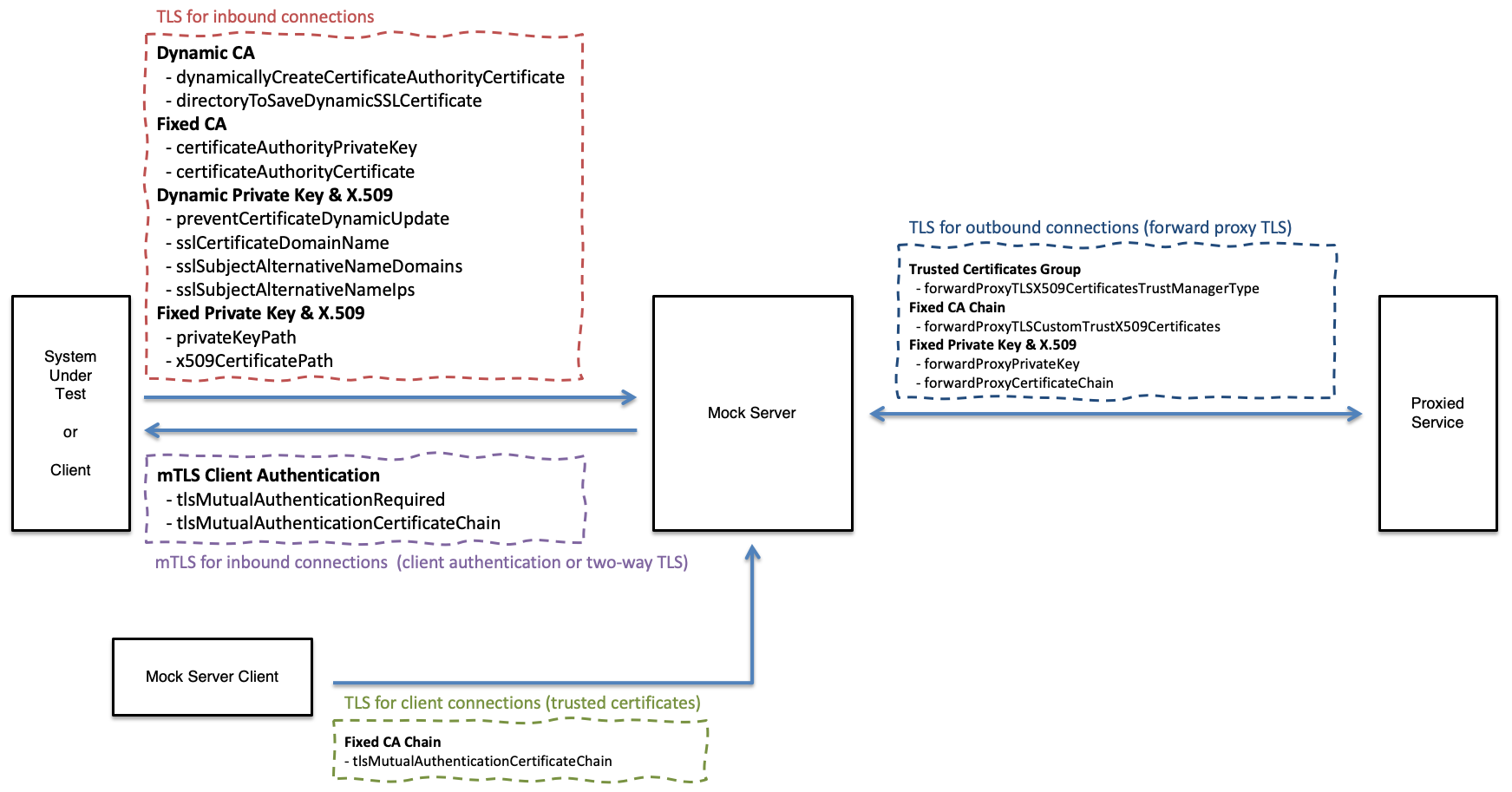
Inbound TLS (for Received Requests)
Dynamic Inbound Certificate Authority X.509 & Private Key
Enable dynamic creation of Certificate Authority X.509 Certificate and Private Key
Enable this property to increase the security of trusting the MockServer Certificate Authority X.509 by ensuring a local dynamic value is used instead of the public value in the MockServer git repo.
These PEM files will be created and saved in the directory specified with configuration property directoryToSaveDynamicSSLCertificate.
A Certificate Authority X.509 Certificate and Private Key will only be created if the files used to save them are not already present. Therefore, if MockServer is re-started multiple times with the same value for directoryToSaveDynamicSSLCertificate. the Certificate Authority X.509 Certificate and Private Key will only be created once.
Type: boolean Default: false
Java Code:
ConfigurationProperties.dynamicallyCreateCertificateAuthorityCertificate(boolean enable)System Property:
-Dmockserver.dynamicallyCreateCertificateAuthorityCertificate=...Environment Variable:
MOCKSERVER_DYNAMICALLY_CREATE_CERTIFICATE_AUTHORITY_CERTIFICATE=...Property File:
mockserver.dynamicallyCreateCertificateAuthorityCertificate=...Example:
-Dmockserver.dynamicallyCreateCertificateAuthorityCertificate="true"Directory used to save the dynamically generated Certificate Authority X.509 Certificate and Private Key.
This directory will only be used if MockServer is configured to create a dynamic Certificate Authority X.509 certificate and private key using dynamicallyCreateCertificateAuthorityCertificate.
Type: string Default: null
Java Code:
ConfigurationProperties.directoryToSaveDynamicSSLCertificate(String directoryToSaveDynamicSSLCertificate)System Property:
-Dmockserver.directoryToSaveDynamicSSLCertificate=...Environment Variable:
MOCKSERVER_CERTIFICATE_DIRECTORY_TO_SAVE_DYNAMIC_SSL_CERTIFICATE=...Property File:
mockserver.directoryToSaveDynamicSSLCertificate=...Example:
-Dmockserver.directoryToSaveDynamicSSLCertificate="/some/existing/path"Proactively initialise TLS during start to ensure that if dynamicallyCreateCertificateAuthorityCertificate is enabled the Certificate Authority X.509 Certificate and Private Key will be created during start up and not when the first TLS connection is received.
This setting will also ensure any configured private key and X.509 will be loaded during start up and not when the first TLS connection is received to give immediate feedback on any related TLS configuration errors.
Type: boolean Default: false
Java Code:
ConfigurationProperties.proactivelyInitialiseTLS(boolean enable)System Property:
-Dmockserver.proactivelyInitialiseTLS=...Environment Variable:
MOCKSERVER_PROACTIVELY_INITIALISE_TLS=...Property File:
mockserver.proactivelyInitialiseTLS=...Example:
-Dmockserver.proactivelyInitialiseTLS="/some/existing/path"Dynamic Inbound Private Key & X.509
MockServer dynamically updates the Subject Alternative Name (SAN) values for its TLS certificate to add domain names and IP addresses from request Host headers and Host headers in expectations, this configuration setting disables this automatic update and only uses SAN value provided in TLS Subject Alternative Name Domains and TLS Subject Alternative Name IPs configuration properties.
When this property is enabled the generated X.509 Certificate and Private Key pair are saved to the directoryToSaveDynamicSSLCertificate as Certificate.pem and PKCS8PrivateKey.pem
Type: boolean Default: false
Java Code:
ConfigurationProperties.preventCertificateDynamicUpdate(boolean prevent)System Property:
-Dmockserver.preventCertificateDynamicUpdate=...Environment Variable:
MOCKSERVER_PREVENT_CERTIFICATE_DYNAMIC_UPDATE=...Property File:
mockserver.preventCertificateDynamicUpdate=...Example:
-Dmockserver.preventCertificateDynamicUpdate="true"The domain name for auto-generate TLS certificates
Type: string Default: localhost
Java Code:
ConfigurationProperties.sslCertificateDomainName(String domainName)System Property:
-Dmockserver.sslCertificateDomainName=...Environment Variable:
MOCKSERVER_SSL_CERTIFICATE_DOMAIN_NAME=...Property File:
mockserver.sslCertificateDomainName=...Example:
-Dmockserver.sslCertificateDomainName="localhost"The Subject Alternative Name (SAN) domain names for auto-generate TLS certificates as a comma separated list
Type: string Default: localhost
Java Code:
ConfigurationProperties.addSslSubjectAlternativeNameDomains(String... additionalSubjectAlternativeNameDomains)ConfigurationProperties.clearSslSubjectAlternativeNameDomains()System Property:
-Dmockserver.sslSubjectAlternativeNameDomains=...Environment Variable:
MOCKSERVER_SSL_SUBJECT_ALTERNATIVE_NAME_DOMAINS=...Property File:
mockserver.sslSubjectAlternativeNameDomains=...Example:
-Dmockserver.sslSubjectAlternativeNameDomains="localhost,www.foo.bar"The Subject Alternative Name (SAN) IP addresses for auto-generate TLS certificates as a comma separated list
Type: string Default: 127.0.0.1,0.0.0.0
Java Code:
ConfigurationProperties.addSslSubjectAlternativeNameIps(String... additionalSubjectAlternativeNameIps)ConfigurationProperties.clearSslSubjectAlternativeNameIps()System Property:
-Dmockserver.sslSubjectAlternativeNameIps=...Environment Variable:
MOCKSERVER_SSL_SUBJECT_ALTERNATIVE_NAME_IPS=...Property File:
mockserver.sslSubjectAlternativeNameIps=...Example:
-Dmockserver.sslSubjectAlternativeNameIps="127.0.0.1,0.0.0.0"Fixed (i.e. Custom) Inbound Certificate Authority X.509 & Private Key
Location of custom file for Certificate Authority for TLS, the private key must be a PKCS#8 or PKCS#1 PEM file and must match the TLS Certificate Authority X.509 Certificate.
To convert a PKCS#1 PEM file (i.e. default for Bouncy Castle) to a PKCS#8 PEM file the following command can be used: openssl pkcs8 -topk8 -inform PEM -in private_key_PKCS_1.pem -out private_key_PKCS_8.pem -nocrypt
Type: string Default: null
Java Code:
ConfigurationProperties.certificateAuthorityPrivateKey(String certificateAuthorityPrivateKey)System Property:
-Dmockserver.certificateAuthorityPrivateKey=...Environment Variable:
MOCKSERVER_CERTIFICATE_AUTHORITY_PRIVATE_KEY=...Property File:
mockserver.certificateAuthorityPrivateKey=...Example:
-Dmockserver.certificateAuthorityPrivateKey="/some/existing/path"Location of custom file for Certificate Authority for TLS, the certificate must be a X.509 PEM file and must match the TLS Certificate Authority Private Key.
Type: string Default: null
Java Code:
ConfigurationProperties.certificateAuthorityCertificate(String certificateAuthorityCertificate)System Property:
-Dmockserver.certificateAuthorityCertificate=...Environment Variable:
MOCKSERVER_CERTIFICATE_AUTHORITY_X509_CERTIFICATE=...Property File:
mockserver.certificateAuthorityCertificate=...Example:
-Dmockserver.certificateAuthorityCertificate="/some/existing/path"Fixed (i.e. Custom) Inbound Private Key & X.509
File system path or classpath location of a fixed custom private key for TLS connections into MockServer.
The private key must be a PKCS#8 or PKCS#1 PEM file and must be the private key corresponding to the x509CertificatePath X.509 (public key) configuration.
The certificateAuthorityCertificate configuration must be the Certificate Authority for the corresponding X.509 certificate (i.e. able to valid its signature), see: x509CertificatePath.
To convert a PKCS#1 (i.e. default for Bouncy Castle) to a PKCS#8 the following command can be used: openssl pkcs8 -topk8 -inform PEM -in private_key_PKCS_1.pem -out private_key_PKCS_8.pem -nocrypt
This configuration will be ignored unless x509CertificatePath is also set.
Type: string Default: null
Java Code:
ConfigurationProperties.privateKeyPath(String privateKeyPath)System Property:
-Dmockserver.privateKeyPath=...Environment Variable:
MOCKSERVER_TLS_PRIVATE_KEY_PATH=...Property File:
mockserver.privateKeyPath=...Example:
-Dmockserver.privateKeyPath="/some/existing/path"File system path or classpath location of a fixed custom X.509 Certificate for TLS connections into MockServer
The certificate must be a X.509 PEM file and must be the public key corresponding to the privateKeyPath private key configuration.
The certificateAuthorityCertificate configuration must be the Certificate Authority for this certificate (i.e. able to valid its signature).
This configuration will be ignored unless privateKeyPath is also set.
Type: string Default: null
Java Code:
ConfigurationProperties.x509CertificatePath(String x509CertificatePath)System Property:
-Dmockserver.x509CertificatePath=...Environment Variable:
MOCKSERVER_TLS_X509_CERTIFICATE_PATH=...Property File:
mockserver.x509CertificatePath=...Example:
-Dmockserver.x509CertificatePath="/some/existing/path"Inbound mTLS Client Authentication (for Received Requests)
Require mTLS (also called client authentication and two-way TLS) for all TLS connections / HTTPS requests to MockServer
Type: boolean Default: false
Java Code:
ConfigurationProperties.tlsMutualAuthenticationRequired(boolean enable)System Property:
-Dmockserver.tlsMutualAuthenticationRequired=...Environment Variable:
MOCKSERVER_TLS_MUTUAL_AUTHENTICATION_REQUIRED=...Property File:
mockserver.tlsMutualAuthenticationRequired=...Example:
-Dmockserver.tlsMutualAuthenticationRequired="true"File system path or classpath location of custom mTLS (TLS client authentication) X.509 Certificate Chain for Trusting (i.e. signature verification of) Client X.509 Certificates, the certificate chain must be a X.509 PEM file.
This certificate chain will be used if MockServer performs mTLS (client authentication) for inbound TLS connections because tlsMutualAuthenticationRequired is enabled
This configuration property is also used for MockServerClient to trust outbound TLS X.509 certificates i.e. TLS connections to MockServer
Type: string Default: null
Java Code:
ConfigurationProperties.tlsMutualAuthenticationCertificateChain(String certificateChain)System Property:
-Dmockserver.tlsMutualAuthenticationCertificateChain=...Environment Variable:
MOCKSERVER_TLS_MUTUAL_AUTHENTICATION_CERTIFICATE_CHAIN=...Property File:
mockserver.tlsMutualAuthenticationCertificateChain=...Example:
-Dmockserver.tlsMutualAuthenticationCertificateChain="/some/existing/path"Outbound Client TLS/mTLS (for Forwarded or Proxied Requests)
Configure trusted set of certificates for forwarded or proxied requests (i.e. TLS connections out of MockServer).
MockServer will only be able to establish a TLS connection to endpoints that have a trusted X.509 certificate according to the trust manager type, as follows:
- ANY - Insecure will trust all X.509 certificates and not perform host name verification.
- JVM - Will trust all X.509 certificates trust by the JVM.
- CUSTOM - Will trust all X.509 certificates specified in forwardProxyTLSCustomTrustX509Certificates configuration value.
Type: string Default: ANY
Java Code:
ConfigurationProperties.forwardProxyTLSX509CertificatesTrustManagerType(String trustManagerType)System Property:
-Dmockserver.forwardProxyTLSX509CertificatesTrustManagerType=...Environment Variable:
MOCKSERVER_FORWARD_PROXY_TLS_X509_CERTIFICATES_TRUST_MANAGER_TYPE=...Property File:
mockserver.forwardProxyTLSX509CertificatesTrustManagerType=...Example:
-Dmockserver.forwardProxyTLSX509CertificatesTrustManagerType="CUSTOM"Fixed (i.e. Custom) Outbound CA X.509, Private Key & X.509
File system path or classpath location of custom file for trusted X.509 Certificate Authority roots for forwarded or proxied requests (i.e. TLS connections out of MockServer), the certificate chain must be a X.509 PEM file.
MockServer will only be able to establish a TLS connection to endpoints that have an X.509 certificate chain that is signed by one of the provided custom certificates, i.e. where a path can be established from the endpoints X.509 certificate to one or more of the custom X.509 certificates provided.
This configuration only take effect if forwardProxyTLSX509CertificatesTrustManagerType is configured as CUSTOM otherwise this value is ignored.
Type: string Default: null
Java Code:
ConfigurationProperties.forwardProxyTLSCustomTrustX509Certificates(String customX509Certificates)System Property:
-Dmockserver.forwardProxyTLSCustomTrustX509Certificates=...Environment Variable:
MOCKSERVER_FORWARD_PROXY_TLS_CUSTOM_TRUST_X509_CERTIFICATES=...Property File:
mockserver.forwardProxyTLSCustomTrustX509Certificates=...Example:
-Dmockserver.forwardProxyTLSCustomTrustX509Certificates="/some/existing/path"File system path or classpath location of custom Private Key for forwarded or proxied requests (i.e. TLS connections out of MockServer), the private key must be a PKCS#8 or PKCS#1 PEM file
To convert a PKCS#1 (i.e. default for Bouncy Castle) to a PKCS#8 the following command can be used: openssl pkcs8 -topk8 -inform PEM -in private_key_PKCS_1.pem -out private_key_PKCS_8.pem -nocrypt
This private key will be used if MockServer needs to perform mTLS (client authentication) for outbound TLS connections.
Type: string Default: null
Java Code:
ConfigurationProperties.forwardProxyPrivateKey(String privateKey)System Property:
-Dmockserver.forwardProxyPrivateKey=...Environment Variable:
MOCKSERVER_FORWARD_PROXY_TLS_PRIVATE_KEY=...Property File:
mockserver.forwardProxyPrivateKey=...Example:
-Dmockserver.forwardProxyPrivateKey="/some/existing/path"File system path or classpath location of custom X.509 Certificate Chain for forwarded or proxied requests (i.e. TLS connections out of MockServer), the certificates must be a X.509 PEM file
This certificate chain will be used if MockServer needs to perform mTLS (client authentication) for outbound TLS connections.
Type: string Default: null
Java Code:
ConfigurationProperties.forwardProxyCertificateChain(String certificateChain)System Property:
-Dmockserver.forwardProxyCertificateChain=...Environment Variable:
MOCKSERVER_FORWARD_PROXY_TLS_X509_CERTIFICATE_CHAIN=...Property File:
mockserver.forwardProxyCertificateChain=...Example:
-Dmockserver.forwardProxyCertificateChain="/some/existing/path"MockServer Client
File system path or classpath location of custom mTLS (TLS client authentication) X.509 Certificate Chain for Trusting (i.e. signature verification of) MockServer X.509 Certificates, the certificate chain must be a X.509 PEM file. This certificate chain will only be used if MockServerClient performs TLS to calls to MockServer.
This settings is particularly used when connecting to MockServer via a load-balancer or other TLS terminating network infrastructure with its own X.509 Certificate.
This configuration property is also used for MockServer to trust inbound mTLS client authentication X.509 certificates
Type: string Default: null
Java Code:
ConfigurationProperties.tlsMutualAuthenticationCertificateChain(String certificateChain)System Property:
-Dmockserver.tlsMutualAuthenticationCertificateChain=...Environment Variable:
MOCKSERVER_TLS_MUTUAL_AUTHENTICATION_CERTIFICATE_CHAIN=...Property File:
mockserver.tlsMutualAuthenticationCertificateChain=...Example:
-Dmockserver.tlsMutualAuthenticationCertificateChain="/some/existing/path"